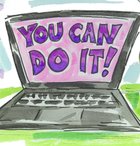Create a Web Page 1
What is a web page anyway?
Your computer monitor can show you all sorts of things. So, how do you know if you are looking at a web page? Find the 'address bar', at the top of the screen. The characters 'http' or 'https' indicate a a web page. The content of the address bar ('url') is a label that allows anyone on the internet to see the same page.
A web page can also contain links to other web pages. That's why it's called The Web - all the pages can be connected.
Your computer uses a 'browser', such as Firefox or Chrome to convert the data from the internet into the page you see on your monitor. Special characters, ('HTML') embedded in the data that tell the browser how the display should look. HTML is not a computer language -- it's a 'markup' language for specifying tings like text size, fonts, image positions, etc. The .html extension tells your computer that the file is a web page file and to use a browser to display it.
Let's create a simple web page.
All you need is a computer and the ability to create a text file. You are going to put some text and some HTML into this file. HTML is composed of instructions sandwiched between 'less than' and 'greater than' characters. Every web page has a some non-displayed information at the top called the 'head'. The visible part is in the 'body'. Here's an example:
<!DOCTYPE html>
<html>
<head>
<title>My New Web Page</title>
</head>
<body>
<h1> Hi there! </h1>
<p>I'm a little web page!</p>
</body>
</html>
Double click on the file and here's the resulting web page:

How to make this web page on your computer:
Create a new text document (a file with the .txt extension). For example MyNewFile.txt. Copy the above lines into the text document and save. Now... the magic trick: rename the file to MyNewFile.html.
Try double clicking on the file - you should see a web page. Your computer will treat this file as .html by default and use a browser to open it.
However, you can view the contents of the file if you open as a text document.